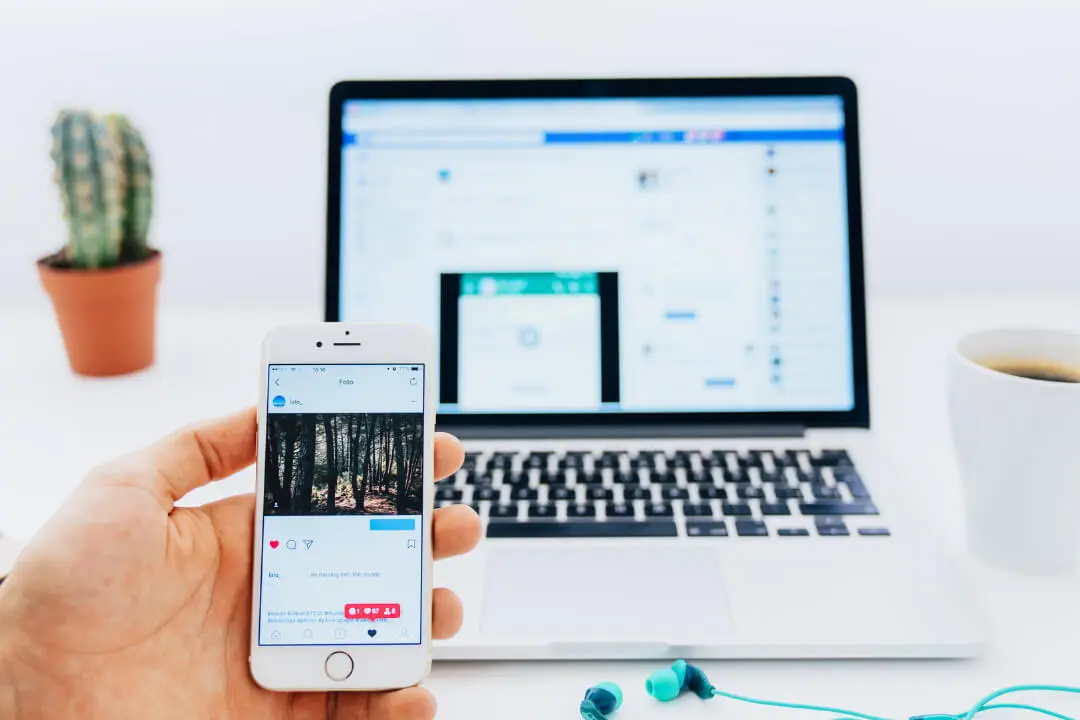In Facebook ads, an impression is when your ad shows up on someone’s screen. It’s like a first hello online. Impressions help you see how many people are seeing your ad and if it’s working well.
They’re essential for knowing if your ad is reaching the right people in Dubai and if they’re paying attention to it. It’s kind of like counting how many times someone looks at a poster you put up.
So, impressions in Facebook ads are like keeping track of how many times your ad gets noticed online.
Facebook Impression vs Reach: Quick Differences
| Subject | Facebook Impression | Facebook Reach |
| Definition | Number of times an ad is displayed on users’ screens. | Number of unique users who see your ad. |
| Measurement | Each time the ad appears on a screen, it counts as one impression. | Counts the total number of users who see the ad, regardless of how many times they see it. |
| Duplication | It counts every instance an ad is shown, even if to the same user multiple times. | Counts each unique user only once, regardless of how many times they see the ad. |
| Importance | Provides insight into the frequency of ad display and potential audience exposure. | Indicates the breadth of audience reached by the ad campaign. |
| Engagement Focus | Focuses on how often the ad is displayed. | Focuses on the number of people who see the ad. |
| Analysis | Helps in understanding the effectiveness of ad placements and targeting. | Helps in assessing the overall campaign’s reach and effectiveness in reaching the target audience. |
| Objective | Often used to track brand exposure and ad visibility. | Used to measure the campaign’s ability to connect with a diverse audience. |
Importance of Impression in Facebook Ads for Businesses in Dubai

Let’s learn about the importance of impressions in Facebook ads.
Enhancing Brand Visibility
Making your brand more visible is essential for standing out online. Every time your Facebook ad is seen, more people notice your brand. This helps more people recognize and trust your brand.
By showing up regularly, you make your brand more familiar to potential customers, which can attract new followers and buyers.
Focusing on increasing brand visibility through impressions can help your business grow and succeed.
Reaching a Wider Audience
Expanding your audience reach is essential to connect more people online for your digital marketing campaign in Dubai. When your Facebook ad gets more impressions, it goes to a larger group of users.
This wider exposure increases the chances of connecting with individuals who may be interested in your products or services but have yet to come across your brand.
By enlarging your audience reach through impressions, you increase the opportunities for engagement and conversions, ultimately driving growth for your business in the competitive market.
Creating Initial Interest
Generating initial interest is crucial for capturing the attention of potential customers. Each impression your Facebook ad receives serves as the first introduction to your brand for many users.
By preparing compelling ad content and targeting the right audience, you can generate their curiosity and encourage them to learn more about what you offer.
This initial interest applies to the foundation for building relationships with customers and driving them further down the sales funnel. Therefore, making impressions to create initial interest is essential for conducting engagement and conversions.
Assessing Advertisement Impact
Evaluating the impact of your advertisements is essential for measuring their effectiveness. Each impression of your Facebook ad provides valuable insight into how well it fits your target audience.
By analyzing metrics such as click-through rates and engagement levels, you can gauge the effectiveness of your ad campaigns.
This data allows social media marketing agencies in Dubai to make informed decisions about refining their strategies to better align with their business objectives and maximize their return on investment.
Therefore, assessing advertisement impact through impressions is crucial for optimizing marketing efforts and achieving success in the competitive digital world.
Understanding Audience Reach
Understanding audience reach is essential for knowing how many people your Facebook ad is reaching. Each impression represents a potential viewer, giving insight into your ad’s exposure scope.
By analyzing audience reach, businesses can design their messaging to match their target demographic, ultimately driving engagement and conversions.
Managing Ad Frequency
Managing ad frequency is crucial in Facebook advertising to avoid dominating your audience. Each time your ad is displayed, it contributes to how often users see it.
Monitoring ad frequency through a social media agency in the UAE ensures that your message stays impactful without becoming repetitive. Businesses use this data to adjust ad schedules and optimize campaign performance.
By controlling ad frequency effectively, businesses can maintain audience engagement and maximize the efficiency of their advertising efforts.
Establishing Brand Recall
Creating brand recall is vital for ensuring that your audience remembers your brand. Each impression your Facebook ad receives supports your brand’s presence in viewers’ minds.
By consistently appearing in front of your target audience, you increase the chances of them recalling your brand when making purchasing decisions.
This helps in building brand loyalty and repeat business.
Guiding Advertising Strategy
Directing your advertising strategy is crucial for achieving success in Facebook advertising. Each impression your ad collects provides valuable insights into the effectiveness of your approach.
You can refine your strategy to better match your target audience by analyzing metrics such as engagement rates and audience demographics.
This data-driven approach allows businesses to make informed decisions about ad content, placement, and targeting, ultimately maximizing the return on investment.
Therefore, guiding advertising strategy through impressions is essential for optimizing campaign performance and achieving marketing objectives.
How Do I Track Impressions in Facebook Ads in Dubai?

By following some easy steps, you can track impressions in Facebook ads to take your business to a new level.
Step 1: Accessing Ads Manager
The first step to tracking impressions in Facebook Ads for your business is accessing Ads Manager. Ads Manager is Facebook’s tool for creating, managing, and monitoring your ad campaigns.
You can find it by logging into your Facebook account and selecting “Ads Manager” from the drop-down menu.
Once you’re in Ads Manager, you’ll have access to all the necessary tools and features to monitor the performance of your ads, including impressions.
Step 2: Selecting Ad Campaign
After accessing Ads Manager, the next step is selecting the ad campaign you want to track. In Ads Manager, navigate to the “Campaigns” tab to view a list of all your active campaigns.
Choose the campaign you wish to track impressions by clicking on its name. This will allow you to access detailed insights and performance data specific to that campaign, including impressions.
Step 3: Reviewing Performance Data
Once you’ve selected the ad campaign, you can review its performance data to track impressions. In the Ads Manager dashboard, navigate to the “Performance” tab within your selected campaign.
Here, you’ll find an analysis of various metrics, including impressions, which will give you valuable insights into how your audience views your ads. It’ll help you to understand if anything needs to be improved for social media marketing in Dubai.
Step 4: Finding “Impressions” Metric
Head to the Ads Manager dashboard to locate the “Impressions” metric and track it for your Facebook ads. Once there, click on the specific ad campaign you want to analyze.
In the campaign’s overview section, scroll down to find the “Columns” dropdown menu. Click on it, then select “Customize Columns.”
In the customization window, search for “Impressions” and check the box next to it. Finally, click “Apply” to add the Impressions metric to your dashboard for monitoring.
Step 5: Utilizing Breakdowns for Details
To gain more detailed insights into your impressions, utilize the breakdown feature in Ads Manager. After selecting your ad campaign, navigate to the “Breakdown” dropdown menu located above the performance data.
Here, you can choose various breakdown options such as age, gender, placement, and more. Selecting a breakdown will segment your impression data, allowing you to see how different audience segments interact with your ads.
This valuable information enables you to refine your targeting and optimize your ad strategy for better results.
Step 6: Setting Date Ranges
Setting date ranges in Ads Manager allows you to track impressions over specific periods. After selecting your ad campaign, locate the date range selector in the top right corner of the dashboard.
Click on it to choose your desired start and end dates for analysis. By setting date ranges, you can monitor how impressions fluctuate over time, identify trends, and assess the effectiveness of your ad campaigns across different time frames.
Step 7: Comparing Multiple Campaigns
To compare multiple campaigns and their respective impressions in Ads Manager, navigate to the “Campaigns” tab. Check the boxes next to the campaigns you want to compare, then click on the “Compare” button at the top of the page.
This will generate a side-by-side comparison of the selected campaigns, including their impressions data. If you want to compare various campaigns, contact the best social media agency in Dubai because they have expertise in this job.
Step 8: Monitoring Trends and Changes
Monitoring trends and changes in impressions is essential for optimizing your Facebook ad strategy. Regularly reviewing impression data allows you to identify patterns and fluctuations over time.
By tracking trends, you can adjust your campaigns accordingly to capitalize on successful strategies or adjust to changes in audience behavior.
This approach helps ensure your ads remain practical and relevant.
Conclusion
Understanding impressions in Facebook ads is essential for businesses aiming to thrive in the digital landscape. Impressions signify the visibility of your ad, providing insights into audience reach, engagement, and brand recall.
By effectively tracking impressions through Ads Manager, businesses can refine their advertising strategies, optimize campaign performance, and drive growth.
Utilizing the steps outlined, including accessing Ads Manager, reviewing performance data, and utilizing breakdowns, empowers businesses to make informed decisions and maximize the impact of their Facebook ad campaigns.
FAQs
What counts as an impression on Facebook?
An impression on Facebook is counted each time your ad is displayed on a user’s screen, regardless of whether the user interacts with it or not.
Does Facebook charge for impressions?
No, Facebook does not charge for impressions. You only pay when someone interacts with your ad, such as by clicking on it or taking another specified action.